How to Test Transfers Safely
Testing small transfers before moving large amounts of crypto or stablecoins is the smartest way to avoid costly mistakes.
This step-by-step guide helps you verify wallets, networks, and addresses before you commit to high-value transactions.
Why Test First
Even experienced users make errors.
A test transfer can help you:
- Confirm the correct network (ERC-20 vs. Solana vs. BSC, etc.).
- Verify wallet compatibility before sending large amounts.
- Catch typos or copy-paste errors in wallet addresses.
- Ensure fees and timings are what you expect.
💡 Rule of thumb: Start with the smallest transferable amount — often $1 to $10 — before sending thousands.
Step 1: Identify the Destination Wallet
- Double-check the wallet type: exchange account, self-custody wallet (Ledger, Trezor, MetaMask, etc.), or a smart contract.
- Confirm the correct network:
- USDC/USDT: Can live on multiple blockchains (Ethereum, Solana, Polygon, etc.).
- The sender and receiver networks must match, or funds may be lost.
⚠️ Never assume the default network is correct. Look for network labels in your wallet or exchange interface.
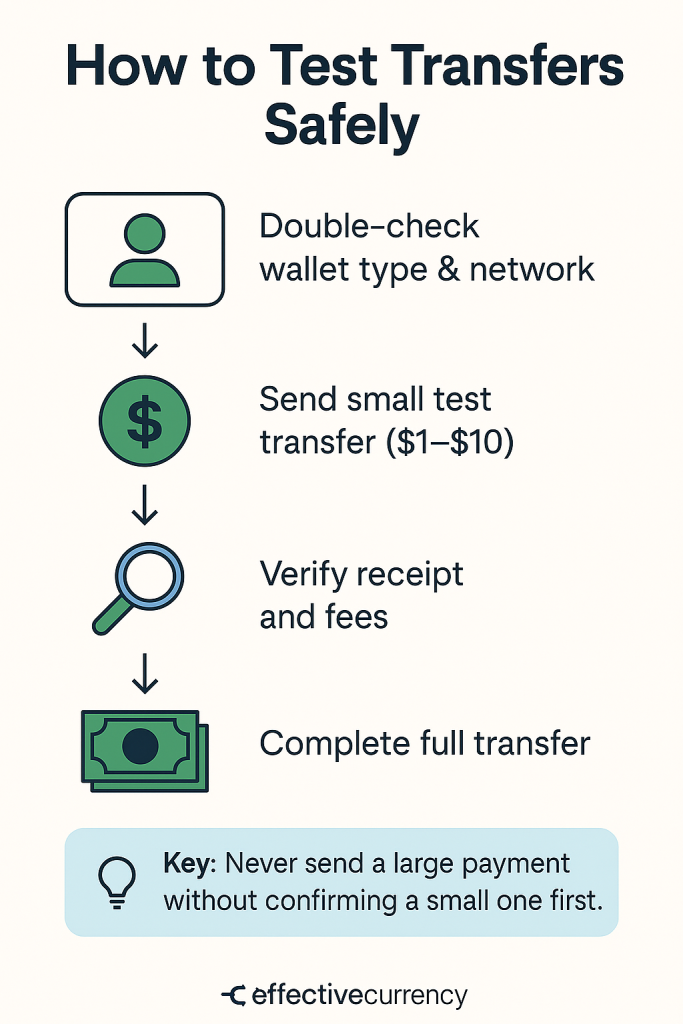
Step 2: Send a Tiny Test Transfer
- Enter the exact address by pasting it — never type manually.
- Send only the minimum transferable amount:
- $1–$10 worth of the asset, or the smallest unit allowed by the blockchain.
- Take a screenshot of the transaction for your records.
Step 3: Verify the Transfer
- Check the receiver wallet to ensure the test amount arrived.
- Use a block explorer for extra verification:
- Ethereum: etherscan.io
- Solana: solscan.io
- Bitcoin: blockstream.info
- Confirm:
- The correct amount was received.
- The network fees match your expectations.
- The address matches exactly, including the first and last few characters.
Step 4: Send the Full Amount
Once the test transfer is confirmed:
- Send the main amount using the same network and address.
- Consider breaking large transfers into two or three smaller chunks for extra safety.
Extra Safety Tips
- Label addresses in your wallet software to avoid confusion later.
- Always back up seed phrases and store them offline.
- Avoid copy-pasting addresses from unknown sources; use QR codes when possible.
- Test stablecoins like USDC on low-fee chains such as Solana or Polygon to save on test costs.
Tools for Safer Transfers
| Tool | Purpose | Link |
|---|---|---|
| Ledger Hardware Wallet | Secure self-custody for your crypto | Buy Ledger |
| Trezor Hardware Wallet | Alternative trusted cold storage | Buy Trezor |
| Block Explorers | Verify transactions on-chain | Etherscan |
Key Takeaways
- A test transfer reduces the risk of permanent loss.
- Match networks and wallets carefully.
- Never send a large transfer without confirming a small one first.
For maximum security, consider using a hardware wallet, such as Ledger or Trezor.
